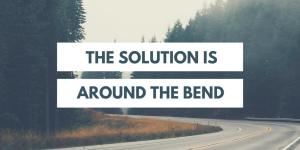 If your non-profit has been approved for Google for Non-Profits, congratulations. Now, you can apply for a Google Adwords grants and a host of other benefits.
If your non-profit has been approved for Google for Non-Profits, congratulations. Now, you can apply for a Google Adwords grants and a host of other benefits.
However, you may hit a stumbling block when you begin your Google Adwords application. If the email address that is registered under Google for Non-Profits already has an Adwords account with billing information, it may appear that you are out of luck. Google will not accept an application for a Google Adwords grant if that account associated email already has billing information. (You MUST skip the billing info when setting up your Adwords account for your non-profit if you want to apply for a Google Adwords grant.)
Fortunately, there is a work-around:
1. Make another email address that you have access to an admin on your Adwords account.
2. Log in to your Adwords account under the new admin email.
3. Have the new admin email throw your original email (the one associated with Google for Non-Profits) off the Adwords account.
4. Have the original email start up a new Google Adwords account. And this time, be sure to not enter any billing info.
5. You are now eligible to apply for the Google Adwords grant.
Good luck!
